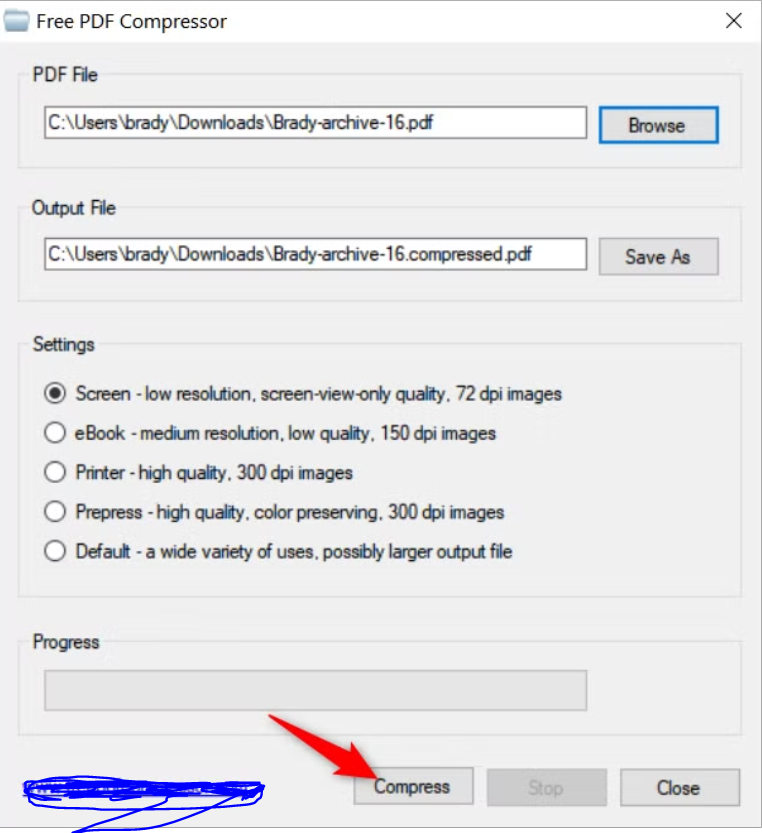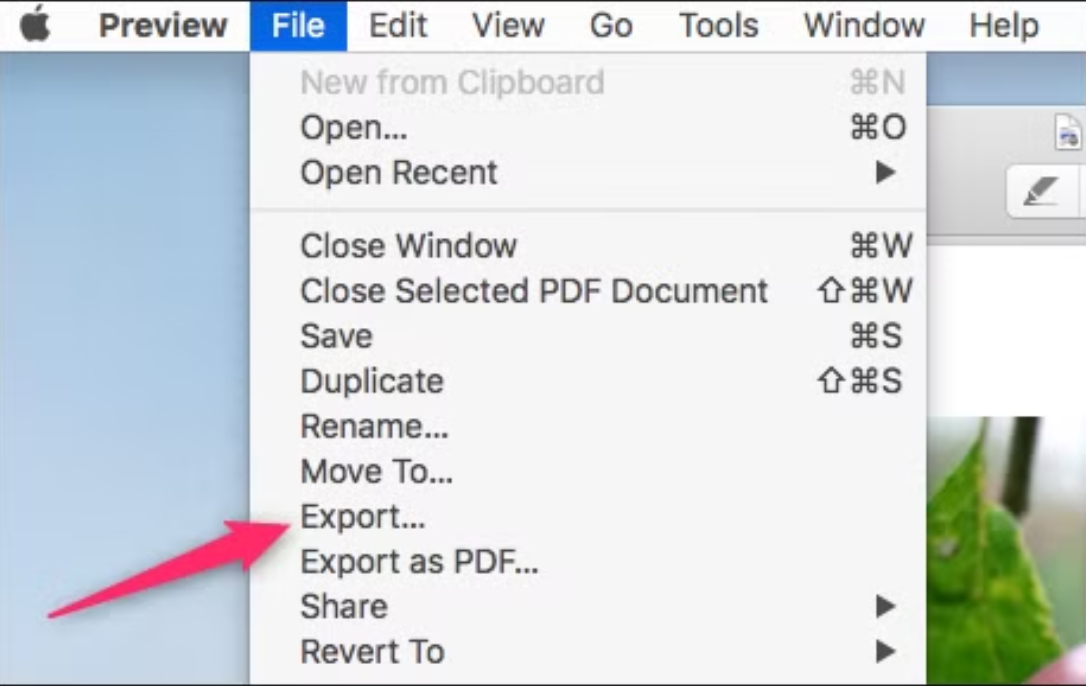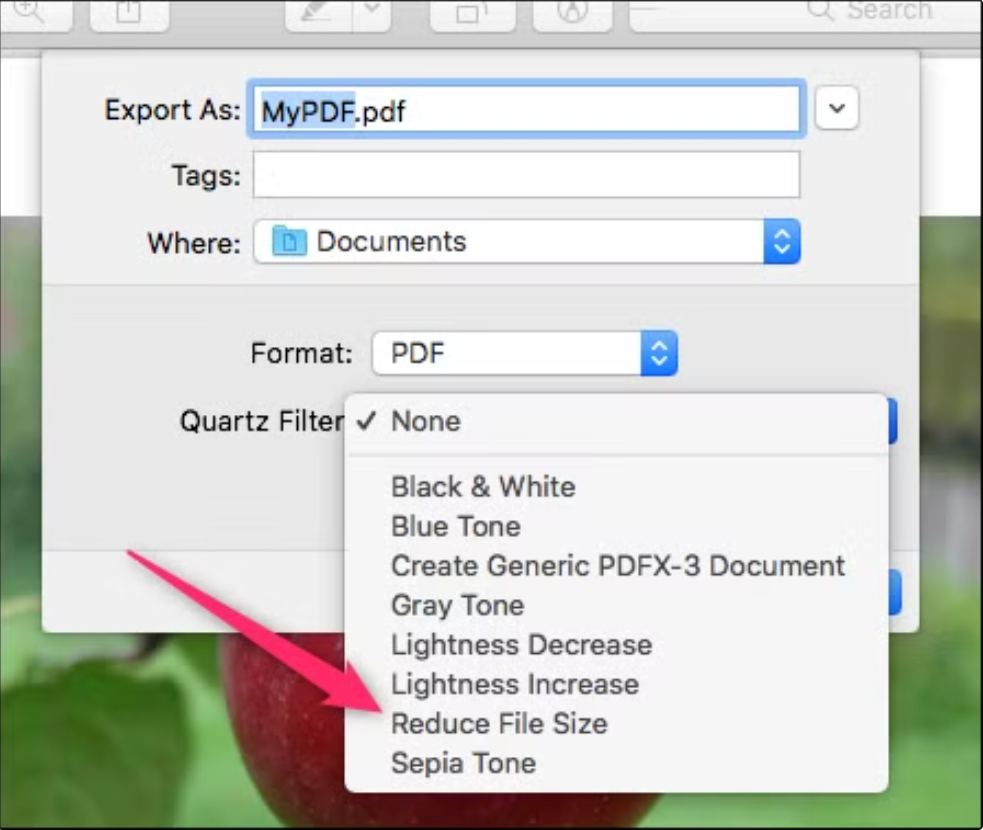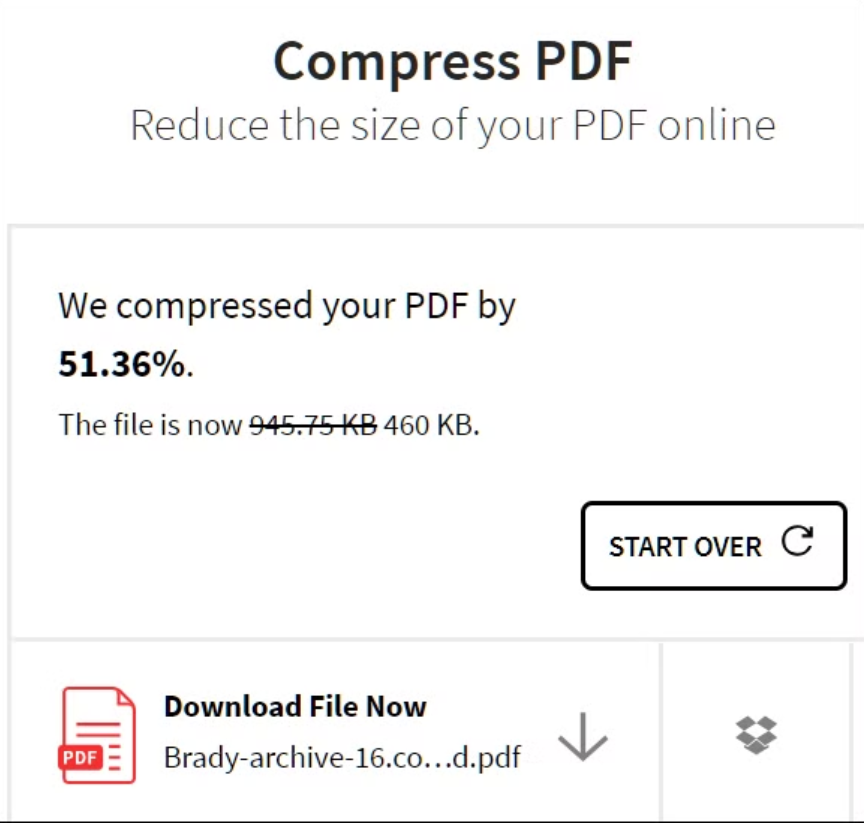Free PDF Compress Software Download Reduce PDF File Size Safely
Large PDF files are difficult to store, slow to open, and often fail during uploads or email attachments. This problem is especially common with scanned documents, image-heavy reports, and PDFs exported at very high quality.
A free PDF compress software download allows you to reduce PDF file size quickly without disturbing the page layout. This guide explains what PDF compression is, why it matters, how it works, and how to compress PDFs safely on Windows step by step.
What Is a PDF Compressor?
PDF compressor software is a tool designed to reduce the file size of PDF documents without changing their visible layout or readability. It works by optimizing images, fonts, metadata, and internal structure so files become easier to share, store, and publish.
This type of software is commonly used when PDFs are too large for email attachments, slow to load on websites, or rejected by upload portals with size limits. It is also known as a PDF size reducer, PDF optimizer, or compress PDF tool.
Why PDF Compression Matters Today
Large PDFs create friction. They take longer to upload and download, consume unnecessary storage, and often fail to meet platform limits. On websites, heavy PDFs slow page loads and degrade user experience, especially on mobile devices.

Compression matters because it:
- Improves sharing speed across email, messaging apps, and portals
- Reduces storage costs in cloud and document management systems
- Enhances accessibility for users on slower networks
- Improves performance when PDFs are hosted online
For businesses, compressed PDFs streamline workflows. For individuals, they remove daily frustration when submitting or sharing files.
Who Uses PDF Compressor Software?
PDF compression serves both personal and professional needs.
Individuals
- Students submitting assignments
- Freelancers sharing portfolios or proposals
- Job seekers uploading resumes
Businesses and Teams
- Companies distributing reports, invoices, and brochures
- Legal teams managing case files and evidence
- Marketing teams publishing downloadable resources
- Developers handling automated document workflows
Because PDFs are universal, compression tools are used across nearly every industry.
How PDF Compressor Software Works
Most tools follow a similar process behind the scenes.
Step-by-step process
- The software scans the PDF’s internal structure
- High-resolution images are downsampled or re-encoded
- Fonts are subset to keep only characters in use
- Redundant objects and unused data are removed
- Metadata is cleaned and optimized
- The file is rebuilt into a smaller, optimized PDF
Advanced tools allow users to control compression levels or preview results before saving.
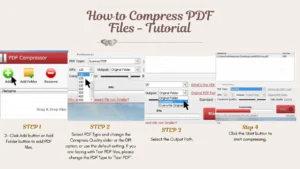
Pdffilecmpressor.com
Step By Step guide to rudeuce pdf file size

Offline vs online PDF compression: which is safer?
Offline compression (recommended)
- Files stay on your device
- No uploading to third-party servers
- Works without internet access
- Ideal for sensitive documents (IDs, invoices, client files)
Online compression (convenient, but riskier)
- Files must be uploaded
- Privacy depends on the service provider
- Temporary copies or logs may exist
For privacy-sensitive PDFs, offline compression is the safer choice.
Key features to look for in free PDF compress software (Windows)
When choosing a free PDF compressor, focus on the following:
Fast PDF compression
Quick processing with minimal setup.
Offline and secure processing
All compression happens locally on your PC.
Batch PDF compression
Compress multiple PDFs at once to save time.
Multiple compression levels
Common presets include:
- Screen (smallest size)
- eBook (balanced)
- Printer (high quality)
- Prepress (maximum quality)
Look for tools that retain:
- Bookmarks
- Hyperlinks
- Form fields
- Annotations
- Basic metadata
Note: Free tools vary in feature support. Always test with a copy of your file.
Scanned PDF vs text PDF: choose the right approach
PDF Type | Content | Best Compression Method |
Scanned PDF | Image-based pages | Lower DPI + image recompression |
Text PDF | Selectable text + vectors | Optimize objects/fonts + recompress images |
Tip: Scanned PDFs usually achieve the biggest size reduction when DPI is lowered.
Compression presets explained (which one should you choose?)
Screen (smallest size)
Very low resolution (~72 DPI)
Best for fast sharing and on-screen viewing
Not suitable for printing
eBook (best balance)
Medium resolution (~150 DPI)
Ideal for phones, tablets, and email
Maintains readability with good compression
Printer (high quality)
Higher resolution (~300 DPI)
Better for office printing
Larger file size than eBook
Prepress (maximum quality)
Designed for professional publishing
Minimal size reduction
Default / Balanced
Safe option if you’re unsure
Quick recommendation:
Email/upload → eBook
Printing → Printer
Quick sharing → Screen
How to compress PDF files on Windows (step by step)
Step 1: Add your PDF files
Open the compressor and add files using:
The Add button, or
Drag and drop
Step 2: Select PDF type (if available)
Scanned PDF
Text-based PDF
Step 3: Choose compression settings
Select a preset or adjust:
DPI (critical for scanned PDFs)
Image quality
Metadata removal (optional)
Step 4: Choose output location
Save:
In the original folder, or
In a custom output folder
Step 5: Compress and review
Click Compress, then:
Open the new PDF
Check text clarity and image quality
Confirm links, bookmarks, and forms work correctly
Download safely: a quick checklist
Because safety matters:
- Download only from the official website
Pdffilecompressor - Avoid cracked or repacked installers
- Verify the publisher name or digital signature
- Scan the installer with antivirus software
- Review the privacy policy (look for “offline/local processing”)
Compress PDF using command line (advanced users)
For automation and workflows, command-line compression is useful.
Example: Ghostscript
gswin64c ^
-sDEVICE=pdfwrite ^
-dCompatibilityLevel=1.4 ^
-dPDFSETTINGS=/ebook ^
-dNOPAUSE -dBATCH -dQUIET ^
-sOutputFile=output_compressed.pdf ^
input.pdf
Common preset options:
/screen – smallest size
/ebook – balanced
/printer – high quality
/prepress – best quality
Tip: Always review output quality before production use.
Common problems and quick fixes
“My PDF didn’t shrink much”
- Text-only PDFs have limited compression potential
- Already optimized files shrink less
- Try a lower preset (eBook → Screen)
“The PDF looks blurry”
- Compression was too aggressive
- Switch to eBook or Printer, or increase DPI
“Links or bookmarks disappeared”
- Some tools flatten PDFs
Try another preset or disable flattening options
Free PDF compress software download: who is it for?
- Students submitting assignments
- Office professionals sharing reports
- Freelancers delivering client files
- Businesses archiving scanned documents
- Anyone dealing with upload or email size limits
Frequently Asked Questions (FAQs)
Is PDF compression safe?
Yes—especially with offline tools, where files are processed locally.
Will compression reduce quality?
It can. Balanced presets like eBook usually keep content clear.
Can scanned PDFs be compressed?
Yes. Lowering DPI and recompressing images works very well.
Does compression change formatting?
Usually no. Layout stays the same; image sharpness may change.
Can multiple PDFs be compressed at once?
Yes, if the tool supports batch processing.
Conclusion
A free PDF compress software download is one of the simplest ways to manage large documents. For the best balance of privacy and performance, use an offline PDF compressor for Windows, select the correct preset, and always review the final output.
Regular PDF compression saves storage, speeds up sharing, and prevents upload or email failures—making it an essential tool for everyday work.